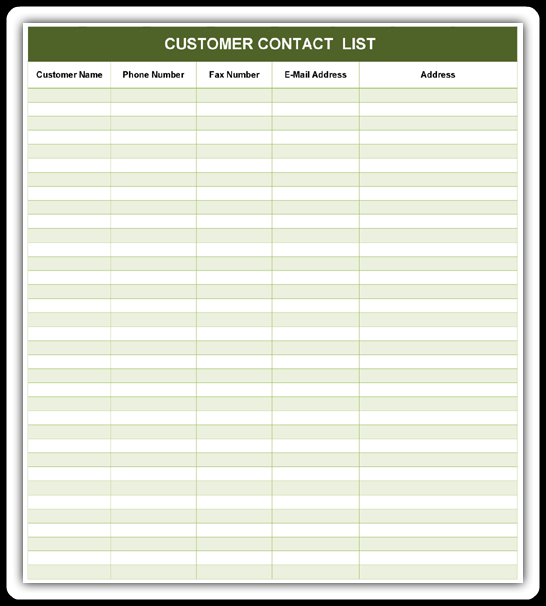In the business world, contacts are the most valuable possession of a business man. Keeping track of your contacts can prove very beneficial and healthy for your business/work.
So, how do you keep track of your customers? By using the Customer Contact template.
Customer contact list are helpful in storing important contacts and their details. It can be used both, for personal and professional use.
How to make it?
There are several software’s with Excel spreadsheets on the top to aid you in maintaining your valuable contacts. Excel spreadsheets come with predefined fields and tables which make data entry more fun and easy.
How to use it?
Using an Excel Sheet is easy, just download the template available online and start entering data according to your desire. Most of the templates have a customer table with dynamic fields making it easier to enter records of customer. There are many templates available, but the common characteristics of all of them are some of the fields as:
- Customer List
- Customer Name
- Customer ID
You can also add additional fields of your choice and attach the information with customer invoices. Using MS Excel, you can also take out the hard form of the contact sheet for professional usage. Contact sheets an also be used with other templates as invoices.
Tip
Using an invoice spreadsheet, it is not a good practice to send actual customer list spreadsheet, because your customers are not what you would like to make very public. Instead, just print the invoice for desired customer and take out the hard form.
With the help of well-maintained contact lists, it’s easy to inform potential clients about your upcoming/ existing products and services. So, make a contact list today and keep track of your valuable contacts.