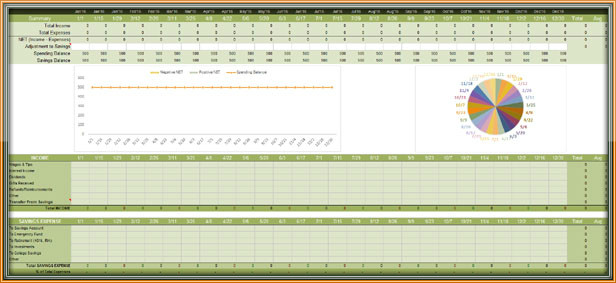Along with the simplified calculations of many mathematical and statistical operations, Excel also allows to manage the budget and calculate expenses as well as savings. Excel’s weekly budget template is easy to use and saves time as well as your precious money.
Budget template basically assists in allotting a specific portion of income for each of the expenses at the beginning of a time period, and calculating the total expense and saving at the end of the time period.
Using a budget template is not at all tricky, if you follow these instructions.
- Many versions of Excel have a pre-downloaded weekly budget planner template, but if there is none in your version, download it from internet.
- Once you open the template, you need to record all the details of your income as well as allocate a suitable portion of your income for various expenses. Below are the categories of income that need to be recorded.
- Pay/Wage
- Interest
- Saving
- Others
- You also need to record your expenses in different categories. They are:
- Home Maintenance
- Daily Expenses
- Transport
- Health and medicine
- Vacation
- Entertainment/Recreation
- Payment of Bills
- Personal
- Miscellaneous
- Excel will now provide you with a detail of the total initial balance, total income or resources available, sum of all the expenses and resulting savings.
- Using the above provided data the “projected end balance” is also calculated. It is actually the difference of total available monetary resources and total expenses. It is calculated for one week.
In this way, one can easily estimate the savings prior to making the expenses, and plan the expenditure accordingly. Any unnecessary expense can be avoided beforehand to avoid financial crisis.
Weekly budget planner template finds its use for all types of people, ranging from a simple housewife to finance manager of a multinational organization.