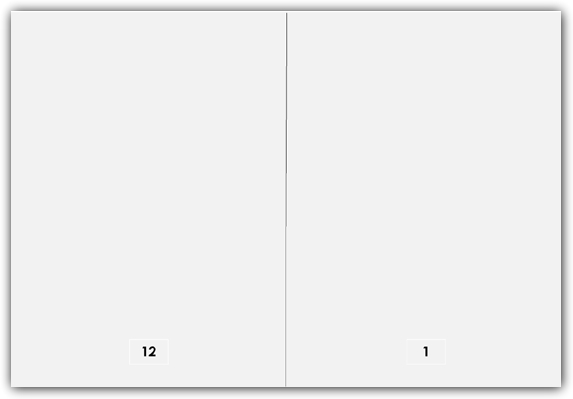Mini books or templates are the best portable objects having important information about the individuals. These can be used for multiple purposes and can have a variety of information according to the user requirements. Anyone can create a mini book using own creativity. There are many ways that can help in the creation of a mini book. A variety of software is also available for this job and Microsoft Word is one of them. A variety of online mini book templates are available to make the task easier. The user just needs to download and customize the mini book as per own data and requirement. These templates are easy to customize and print.
How to Make a Mini Book
Although mini book template have made the task easier, but there are lots of ways to express your creativity of design and format. For making a unique mini book you must view some impressive ideas or templates about the mini book and the plan about your own product. The Publisher is one of the easy to use software with lots of functionality.
Follow the subsequent steps to create a mini book without using a template.
- Open Microsoft Word and open a new blank publication.
- Choose the landscape page orientation. You can find the page orientation in the File menu.
- Click on the Insert menu and insert a text box in the document. Make the proper size of the text box and copy it to create duplicate text boxes.
- Align all the boxes into two rows on the page. Number of text boxes per page are as per user requirement. Every text box serves as a page of a mini book.
- Include your text and images into the text boxes.
- You can create as many pages as you need by following the same procedure.
- Get the print of the page using printer capable of duplex printing.
- Separate the pages and bind in a cover.