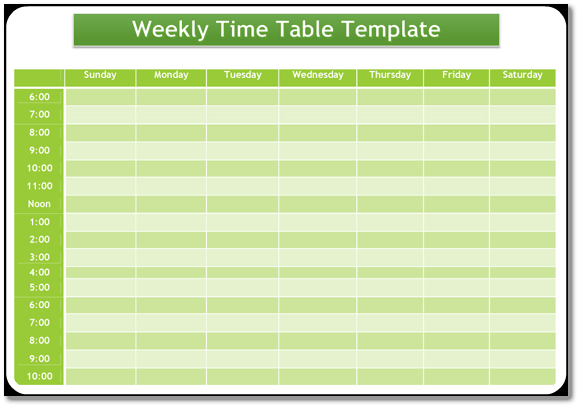Being organized is not much difficult just you have to plan your all the activities and follow this plan strictly. These plans may be official or personal. To manage your timetable plenty of templates are available which are customizable and printable. A user can easily download it and customize according to the personal requirements. These templates are available for 5 days a week, 6 days a week and 7 days a week working pattern.
The users can select the most suitable pattern for their requirements. The timetable is not only for the education department or for teachers only, but every person can manage a timetable for all the activities according to the time frame.
There is a huge collection of weekly timetable templates available on the internet that can help the user in managing a personalize timetable. Mostly these templates are available in the ms word or spreadsheet software. These software are easy to use and provide a great facility of multiple formatting styles.
For making your personalize timetable the following procedure could be helpful.
- First of all make a draft of all your activities that you want to plan in your timetable.
- Define the time durations for each activity.
- Review your draft before finalizing the timetable and make any alterations if required.
- After compiling your data, select a suitable template and download it on your PC.
- Open the template in the related software to customize it.
- Start with the title of the timetable. Replace the title with your customize title.
- Insert your name and designation at the specified place.
- Rename the column headings according to your own data.
- Insert the details about your activities and their relevant time span in the related cell or column.
- Include your organization name and venue if it is required.
- Get the print of documents for use.